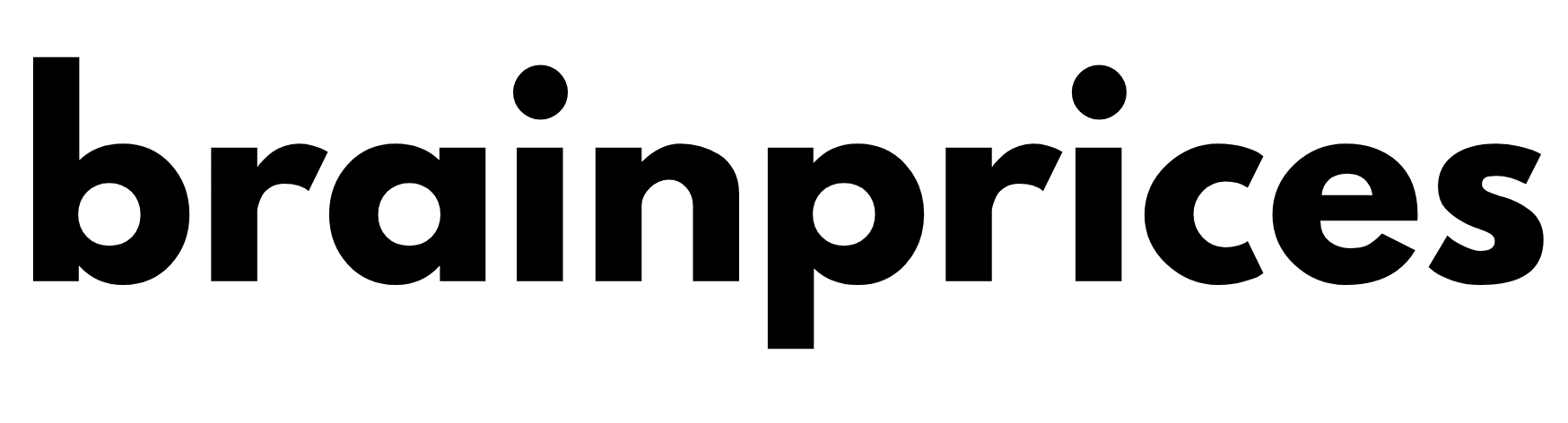Documentazione API
API REST completa per l'integrazione con BrainPrices Marketplace
https://www.brainprices.com/api/v1
Introduction
Welcome to the BrainPrices Marketplace API documentation. Our REST API allows you to programmatically interact with our platform.
Quick Start
Get started in 3 simple steps:
- Get your API credentials
- Authenticate to receive a JWT token
- Make your first API call
Base URL
https://www.brainprices.com/api/v1Content Type
All requests and responses use JSON format.
Content-Type: application/jsonAuthentication
The API uses JWT (JSON Web Tokens) for authentication. You need to login first to obtain a token, then include it in the Authorization header for all authenticated requests.
Authenticate user and obtain access token.
Request Body
| Parameter | Type | Required | Description |
|---|---|---|---|
| string | YES | User email address | |
| password | string | YES | User password |
Examples
curl -X POST https://www.brainprices.com/api/v1/auth/login \
-H "Content-Type: application/json" \
-d '{
"email": "user@example.com",
"password": "password123"
}'const response = await fetch('https://www.brainprices.com/api/v1/auth/login', {
method: 'POST',
headers: {
'Content-Type': 'application/json'
},
body: JSON.stringify({
email: 'user@example.com',
password: 'password123'
})
});
const data = await response.json();
const token = data.token;
console.log('Token:', token);$ch = curl_init('https://www.brainprices.com/api/v1/auth/login');
curl_setopt($ch, CURLOPT_RETURNTRANSFER, true);
curl_setopt($ch, CURLOPT_POST, true);
curl_setopt($ch, CURLOPT_POSTFIELDS, json_encode([
'email' => 'user@example.com',
'password' => 'password123'
]));
curl_setopt($ch, CURLOPT_HTTPHEADER, [
'Content-Type: application/json'
]);
$response = curl_exec($ch);
$data = json_decode($response, true);
$token = $data['token'];
echo "Token: $token";import requests
response = requests.post(
'https://www.brainprices.com/api/v1/auth/login',
json={
'email': 'user@example.com',
'password': 'password123'
}
)
data = response.json()
token = data['token']
print(f'Token: {token}')Response (200 OK)
{
"success": true,
"token": "eyJ0eXAiOiJKV1QiLCJhbGc...",
"refresh_token": "eyJ0eXAiOiJKV1QiLCJhbGc...",
"expires_in": 3600,
"user": {
"id": 123,
"email": "user@example.com",
"role": "associate"
}
}Authorization: Bearer {token}
Products
Get a paginated list of products with optional filters.
Query Parameters
| Parameter | Type | Description |
|---|---|---|
| page | integer | Page number (default: 1) |
| per_page | integer | Items per page (default: 20, max: 100) |
| search | string | Search by name or SKU |
| category_id | integer | Filter by category |
| on_sale | boolean | Only products on sale |
| sort | string | Sort by: name, price, created_at, sales |
Examples
curl -X GET "https://www.brainprices.com/api/v1/productos?page=1&per_page=20&on_sale=true" \
-H "Authorization: Bearer YOUR_TOKEN"const response = await fetch(
'https://www.brainprices.com/api/v1/productos?page=1&per_page=20&on_sale=true',
{
headers: {
'Authorization': 'Bearer YOUR_TOKEN'
}
}
);
const data = await response.json();
console.log('Total products:', data.pagination.total);
data.data.forEach(product => {
console.log(`${product.name}: €${product.price}`);
});$ch = curl_init('https://www.brainprices.com/api/v1/productos?page=1&per_page=20');
curl_setopt($ch, CURLOPT_RETURNTRANSFER, true);
curl_setopt($ch, CURLOPT_HTTPHEADER, [
'Authorization: Bearer ' . $token
]);
$response = curl_exec($ch);
$data = json_decode($response, true);
foreach ($data['data'] as $product) {
echo "{$product['name']}: €{$product['price']}\n";
}import requests
response = requests.get(
'https://www.brainprices.com/api/v1/productos',
params={'page': 1, 'per_page': 20, 'on_sale': True},
headers={'Authorization': f'Bearer {token}'}
)
data = response.json()
for product in data['data']:
print(f"{product['name']}: €{product['price']}")Response (200 OK)
{
"success": true,
"data": [
{
"id": 123,
"name": "Vino Rioja Reserva 2020",
"slug": "vino-rioja-reserva-2020",
"sku": "VIN-RIOJA-2020",
"price": 24.99,
"compare_price": 34.99,
"stock_quantity": 50,
"category_name": "Vinos",
"primary_image": "/uploads/products/vino.jpg",
"status": "active",
"featured": true
}
],
"pagination": {
"current_page": 1,
"per_page": 20,
"total": 150,
"total_pages": 8,
"has_more": true
}
}Create a new product.
Request Body
| Parameter | Type | Required | Description |
|---|---|---|---|
| name | string | YES | Product name |
| sku | string | YES | Stock Keeping Unit (unique) |
| price | float | YES | Product price |
| stock_quantity | integer | YES | Available stock |
| category_id | integer | YES | Category ID |
| description | string | No | Full product description (HTML allowed) |
| compare_price | float | No | Original price (for discounts) |
Example
const newProduct = await fetch('https://www.brainprices.com/api/v1/productos', {
method: 'POST',
headers: {
'Content-Type': 'application/json',
'Authorization': `Bearer ${token}`
},
body: JSON.stringify({
name: 'Aceite de Oliva Virgen Extra',
sku: 'ACE-OLIVA-001',
price: 12.50,
compare_price: 15.99,
stock_quantity: 100,
category_id: 3,
description: 'Aceite de máxima calidad...
'
})
});
const result = await newProduct.json();
console.log('Product created:', result.data.id);$ch = curl_init('https://www.brainprices.com/api/v1/productos');
curl_setopt($ch, CURLOPT_RETURNTRANSFER, true);
curl_setopt($ch, CURLOPT_POST, true);
curl_setopt($ch, CURLOPT_POSTFIELDS, json_encode([
'name' => 'Aceite de Oliva Virgen Extra',
'sku' => 'ACE-OLIVA-001',
'price' => 12.50,
'stock_quantity' => 100,
'category_id' => 3
]));
curl_setopt($ch, CURLOPT_HTTPHEADER, [
'Content-Type: application/json',
'Authorization: Bearer ' . $token
]);
$response = curl_exec($ch);
$data = json_decode($response, true);Response (201 Created)
{
"success": true,
"message": "Producto creado correctamente",
"data": {
"id": 456,
"uuid": "660e8400-e29b-41d4-a716-446655440000",
"slug": "aceite-de-oliva-virgen-extra"
}
}Update product stock quantity.
Example
// Set stock to specific value
await fetch('https://www.brainprices.com/api/v1/productos/123/stock', {
method: 'PUT',
headers: {
'Content-Type': 'application/json',
'Authorization': `Bearer ${token}`
},
body: JSON.stringify({
stock_quantity: 75,
operation: 'set'
})
});
// Increment stock
await fetch('https://www.brainprices.com/api/v1/productos/123/stock', {
method: 'PUT',
headers: {
'Content-Type': 'application/json',
'Authorization': `Bearer ${token}`
},
body: JSON.stringify({
quantity: 10,
operation: 'increment'
})
});curl -X PUT https://www.brainprices.com/api/v1/productos/123/stock \
-H "Content-Type: application/json" \
-H "Authorization: Bearer $TOKEN" \
-d '{"stock_quantity": 75, "operation": "set"}'Shopping Cart
Add product to shopping cart.
Example
const sessionId = localStorage.getItem('cart_session') || generateSessionId();
const response = await fetch(
`https://www.brainprices.com/api/v1/carrito/${sessionId}/agregar`,
{
method: 'POST',
headers: {
'Content-Type': 'application/json'
},
body: JSON.stringify({
product_id: 123,
quantity: 2
})
}
);
const data = await response.json();
console.log('Cart total:', data.data.totals.total);$sessionId = session_id();
$ch = curl_init("https://www.brainprices.com/api/v1/carrito/{$sessionId}/agregar");
curl_setopt($ch, CURLOPT_RETURNTRANSFER, true);
curl_setopt($ch, CURLOPT_POST, true);
curl_setopt($ch, CURLOPT_POSTFIELDS, json_encode([
'product_id' => 123,
'quantity' => 2
]));
curl_setopt($ch, CURLOPT_HTTPHEADER, [
'Content-Type: application/json'
]);
$response = curl_exec($ch);
$data = json_decode($response, true);Categories
Get category tree.
curl -X GET "https://www.brainprices.com/api/v1/categorias" \
-H "Authorization: Bearer YOUR_TOKEN"For complete reference, see full documentation.
Orders
List orders with filters.
curl -X GET "https://www.brainprices.com/api/v1/pedidos?status=processing" \
-H "Authorization: Bearer YOUR_TOKEN"Create new order.
{
"customer": {
"email": "customer@example.com",
"first_name": "Juan",
"last_name": "Pérez"
},
"items": [
{"product_id": 123, "quantity": 2, "price": 24.99}
],
"payment_method": "credit_card"
}Customers
List customers.
Payments
Get available payment methods.
curl -X GET "https://www.brainprices.com/api/v1/pagos/metodos"Coupons
Validate coupon code.
curl -X GET "https://www.brainprices.com/api/v1/cupones/validar/DESCUENTO10"Reviews
Get product reviews.
curl -X GET "https://www.brainprices.com/api/v1/reseñas/producto/123"Synchronization
Synchronize products from external platforms.
Supported platforms: WooCommerce, PrestaShop, Shopify, Magento
{
"source": "woocommerce",
"source_url": "https://mitienda.com",
"api_key": "ck_abc123",
"api_secret": "cs_xyz789",
"options": {
"update_prices": true,
"update_stock": true,
"import_images": true
}
}Webhooks
Receive real-time notifications from external platforms.
Receive WooCommerce webhooks.
Configure this URL in your WooCommerce settings to receive order updates automatically.
Error Codes
| Code | Status | Description |
|---|---|---|
200 |
OK | Request successful |
201 |
Created | Resource created successfully |
400 |
Bad Request | Invalid request data |
401 |
Unauthorized | Invalid or expired token |
403 |
Forbidden | Insufficient permissions |
404 |
Not Found | Resource not found |
422 |
Unprocessable | Validation failed |
429 |
Too Many Requests | Rate limit exceeded |
500 |
Server Error | Internal server error |
Error Response Format
{
"success": false,
"message": "Validation error",
"errors": {
"email": ["Email is required", "Email must be valid"],
"price": ["Price must be greater than 0"]
},
"code": "VALIDATION_ERROR"
}Rate Limiting
The API implements rate limiting to ensure fair usage:
| Endpoint Type | Rate Limit |
|---|---|
| Public endpoints | 60 requests/minute |
| Authenticated endpoints | 120 requests/minute |
| Webhooks | 300 requests/minute |
Rate Limit Headers
X-RateLimit-Limit: 60
X-RateLimit-Remaining: 45
X-RateLimit-Reset: 1616161616Additional Resources
Need Help?
If you need assistance with API integration or have questions:
- Check the complete API reference
- Review interactive code examples
- Contact our support team